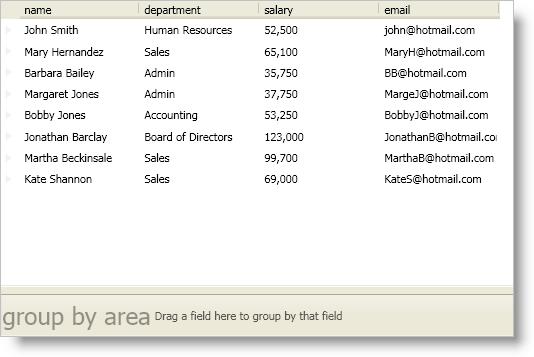
Instead of using the group-by area attached to the top of a DataPresenter control, you can detach it from the DataPresenter control to create an external group-by area in your window. Simply add a GroupByArea control or a GroupByAreaMulti control to your window and set the DataPresenter control’s GroupByArea property or GroupByAreaMulti property respectively.
The GroupByArea control only allows your end users to group records using fields in the default field layout. It represents each field header as a button that your end users can drag into the group-by area. Where-as, the GroupByAreaMulti control allows your end users to drag field headers from multiple field layouts into the group-by area.
When using this feature, you should be aware of the following restrictions:
You cannot attach a single instance of a group-by area control to multiple DataPresenter controls or vice-versa.
The DataPresenter control’s IsGroupByAreaExpanded property is synchronized with the group-by area control’s IsExpanded property.
If you do not display headers, your end users will not be able to use the GroupByAreaMulti control.
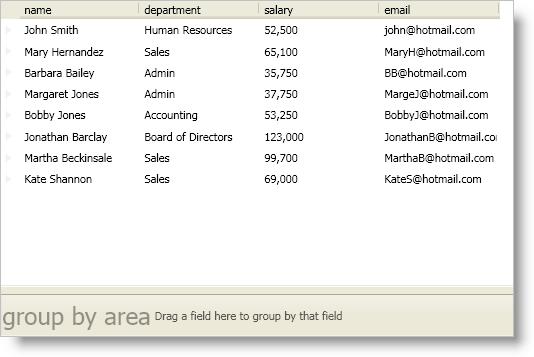
The following example code demonstrates how to create an external group-by area.
In XAML:
<DockPanel Name="dockPanel1">
<igDP:GroupByAreaMulti Name="groupByAreaMulti1" DockPanel.Dock="Bottom" />
<igDP:XamDataPresenter
Name="xamDataPresenter1"
BindToSampleData="True"
GroupByAreaMulti="{Binding ElementName=groupByAreaMulti1}">
</igDP:XamDataPresenter>
<!--
Placing the group-by area control after the declaration for the DataPresenter control will not work unless you assign the DataPresenter control's GroupByArea or GroupByAreaMulti property in code.
-->
</DockPanel>
In Visual Basic:
Imports Infragistics.Windows.DataPresenter ... 'You do not have to instantiate the GroupByAreaMulti control in code. 'You can declare it in XAML and set the GroupByAreaMulti property in code to by-pass the XAML parser restriction. 'Dim groupByAreaMulti1 As New GroupByAreaMulti() 'Me.dockPanel1.Children.Add(groupByAreaMulti1) 'DockPanel.SetDock(groupByAreaMulti1, Dock.Bottom) Me.xamDataPresenter1.GroupByAreaMulti = groupByAreaMulti1 ...
In C#:
using Infragistics.Windows.DataPresenter; ... //You do not have to instantiate the GroupByAreaMulti control in code. //You can declare it in XAML and set the GroupByAreaMulti property in code to by-pass the XAML parser restriction. //GroupByAreaMulti groupByAreaMulti1 = new GroupByAreaMulti(); //this.dockPanel1.Children.Add(groupByAreaMulti1); //DockPanel.SetDock(groupByAreaMulti1, Dock.Bottom); this.xamDataPresenter1.GroupByAreaMulti = groupByAreaMulti1; ...