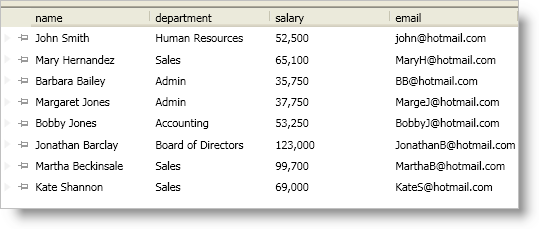
You can enable fixed records for the xamDataPresenter™ control or the xamDataGrid™ control by setting a FieldLayoutSettings object’s AllowRecordFixing property to one of the following AllowRecordFixing enum values:
Top - Your end users can click a record’s pin icon to fix it to the top of the record list. Clicking on a fixed record’s pin icon will unfix the record.
Bottom - Your end users can click a record’s pin icon to fix it to the bottom of the record list. Clicking on a fixed record’s pin icon will unfix the record.
TopOrBottom - Your end users can click a record’s pin icon to display a pop-up menu that allows them to choose the record’s fixed location. Clicking on a fixed record’s pin icon will display a pop-up menu that allows them to either unfix the record or fix it to the opposite edge.
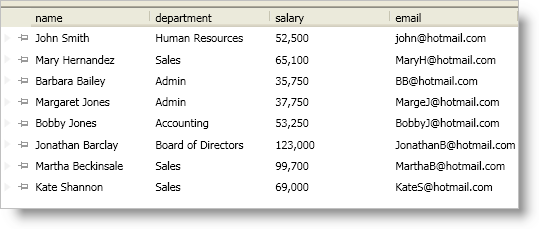
The following example code demonstrates how to enabled fixed records.
In XAML:
<igDP:XamDataPresenter Name="xamDataPresenter1" BindToSampleData="True">
<igDP:XamDataPresenter.FieldLayoutSettings>
<igDP:FieldLayoutSettings AllowRecordFixing="Top" />
</igDP:XamDataPresenter.FieldLayoutSettings>
</igDP:XamDataPresenter>
In Visual Basic:
Imports Infragistics.Windows.DataPresenter ... Me.xamDataPresenter1.FieldLayoutSettings.AllowRecordFixing = AllowRecordFixing.Top ...
In C#:
using Infragistics.Windows.DataPresenter; ... this.xamDataPresenter1.FieldLayoutSettings.AllowRecordFixing = AllowRecordFixing.Top; ...