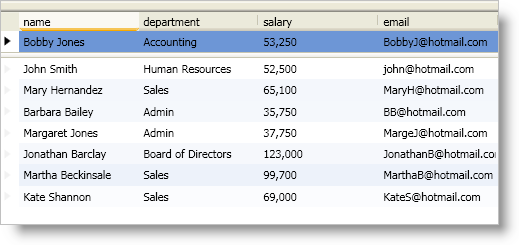
You can programmatically fix records at run time regardless of a FieldLayoutSettings object’s AllowRecordFixing property value. You can fix a Record object by setting its FixedLocation property to a FixedRecordLocation enum value or by executing one of the following commands exposed by the DataPresenterCommands class:
FixRecordBottom
FixRecordTop
UnfixRecord
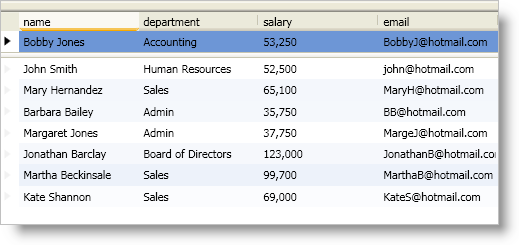
The following example code demonstrates how to fix a record. All three commands require you to pass in a Record object as a command parameter. The XAML binds the CommandParameter property of the Button control to the DataPresenter control’s ActiveRecord property.
In XAML:
<Button
Content="Fix the Active Record"
Command="{x:Static igDP:DataPresenterCommands.FixRecordTop}"
CommandTarget="{Binding ElementName=xamDataPresenter1}"
CommandParameter="{Binding ElementName=xamDataPresenter1, Path=ActiveRecord}"/>
<igDP:XamDataPresenter Name="xamDataPresenter1" BindToSampleData="True">
</igDP:XamDataPresenter>
In Visual Basic:
Imports Infragistics.Windows.DataPresenter ... 'Me.xamDataPresenter1.Records(0).FixedLocation = FixedRecordLocation.FixedToTop Me.xamDataPresenter1.ExecuteCommand(DataPresenterCommands.FixRecordTop, Me.xamDataPresenter1.ActiveRecord) ...
In C#:
using Infragistics.Windows.DataPresenter; ... //this.xamDataPresenter1.Records[0].FixedLocation = FixedRecordLocation.FixedToTop; this.xamDataPresenter1.ExecuteCommand(DataPresenterCommands.FixRecordTop, this.xamDataPresenter1.ActiveRecord); ...