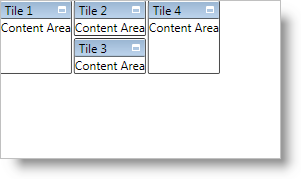
When you set the NormalModeSettings object’s TileLayoutOrder property to UseExplicitRowColumnOnTile, you are responsible for arranging XamTile objects into columns and rows by setting the XamTileManager’s attached properties - Column, ColumnSpan, Row and RowSpan. The Column, ColumnSpan, Row and RowSpan properties work just like their Grid panel counterparts. If you do not set a value for these properties, they will default to 0 just like the Grid panel. This will cause xamTileManager to stack all tiles on top of each other in the upper left-hand corner.
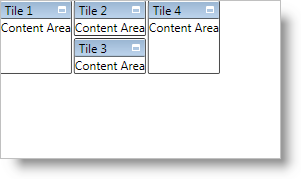
The following example code demonstrates how to explicitly arrange tiles.
In XAML:
<ig:XamTileManager Name="xamTileManager1">
<!--Enable explicit layout-->
<ig:XamTileManager.NormalModeSettings>
<ig:NormalModeSettings
TileLayoutOrder="UseExplicitRowColumnOnTile" />
</ig:XamTileManager.NormalModeSettings>
<ig:XamTile Header="Tile 1" Content="Content Area"
ig:XamTileManager.Column="0"
ig:XamTileManager.Row="0"
ig:XamTileManager.RowSpan="4"
ig:XamTileManager.ColumnSpan="1" />
<ig:XamTile Header="Tile 2" Content="Content Area"
ig:XamTileManager.Column="1"
ig:XamTileManager.Row="0"
ig:XamTileManager.RowSpan="2"
ig:XamTileManager.ColumnSpan="2" />
<ig:XamTile Header="Tile 3" Content="Content Area"
ig:XamTileManager.Column="1"
ig:XamTileManager.Row="2"
ig:XamTileManager.RowSpan="2"
ig:XamTileManager.ColumnSpan="2" />
<ig:XamTile Header="Tile 4" Content="Content Area"
ig:XamTileManager.Column="3"
ig:XamTileManager.Row="0"
ig:XamTileManager.RowSpan="4"
ig:XamTileManager.ColumnSpan="1" />
</ig:XamTileManager>
In Visual Basic:
Imports Infragistics.Controls.Layouts
...
Me.xamTileManager1.NormalModeSettings.TileLayoutOrder = _
TileLayoutOrder.UseExplicitRowColumnOnTile
Dim tile1 As New XamTile With _
{.Header = "Tile 1", .Content = "Content Area"}
XamTileManager.SetColumn(tile1, 0)
XamTileManager.SetRow(tile1, 0)
XamTileManager.SetRowSpan(tile1, 4)
XamTileManager.SetColumnSpan(tile1, 4)
Dim tile2 As New XamTile With _
{.Header = "Tile 2", .Content = "Content Area"}
XamTileManager.SetColumn(tile1, 1)
XamTileManager.SetRow(tile1, 0)
XamTileManager.SetRowSpan(tile1, 2)
XamTileManager.SetColumnSpan(tile1, 2)
Dim tile3 As New XamTile With _
{.Header = "Tile 3", .Content = "Content Area"}
XamTileManager.SetColumn(tile1, 1)
XamTileManager.SetRow(tile1, 2)
XamTileManager.SetRowSpan(tile1, 2)
XamTileManager.SetColumnSpan(tile1, 2)
Dim tile4 As New XamTile With _
{.Header = "Tile 4", .Content = "Content Area"}
XamTileManager.SetColumn(tile1, 3)
XamTileManager.SetRow(tile1, 0)
XamTileManager.SetRowSpan(tile1, 4)
XamTileManager.SetColumnSpan(tile1, 1)
Me.xamTileManager1.Items.Add(tile1)
Me.xamTileManager1.Items.Add(tile2)
Me.xamTileManager1.Items.Add(tile3)
Me.xamTileManager1.Items.Add(tile4)
...
In C#:
using Infragistics.Controls.Layouts;
...
this.xamTileManager1.NormalModeSettings.TileLayoutOrder =
TileLayoutOrder.UseExplicitRowColumnOnTile;
XamTile tile1 = new XamTile
{
Header = "Tile 1",
Content = "Content Area"
};
XamTileManager.SetColumn(tile1, 0);
XamTileManager.SetRow(tile1, 0);
XamTileManager.SetRowSpan(tile1, 4);
XamTileManager.SetColumnSpan(tile1, 4);
XamTile tile2 = new XamTile
{
Header = "Tile 2",
Content = "Content Area"
};
XamTileManager.SetColumn(tile1, 1);
XamTileManager.SetRow(tile1, 0);
XamTileManager.SetRowSpan(tile1, 2);
XamTileManager.SetColumnSpan(tile1, 2);
XamTile tile3 = new XamTile
{
Header = "Tile 3",
Content = "Content Area"
};
XamTileManager.SetColumn(tile1, 1);
XamTileManager.SetRow(tile1, 2);
XamTileManager.SetRowSpan(tile1, 2);
XamTileManager.SetColumnSpan(tile1, 2);
XamTile tile4 = new XamTile
{
Header = "Tile 4",
Content = "Content Area"
};
XamTileManager.SetColumn(tile1, 3);
XamTileManager.SetRow(tile1, 0);
XamTileManager.SetRowSpan(tile1, 4);
XamTileManager.SetColumnSpan(tile1, 1);
this.xamTileManager1.Items.Add(tile1);
this.xamTileManager1.Items.Add(tile2);
this.xamTileManager1.Items.Add(tile3);
this.xamTileManager1.Items.Add(tile4);
...