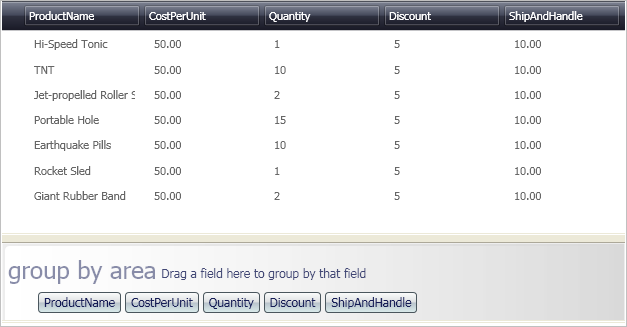<igDP:XamDataPresenter x:Name="XamDataPresenter1" ... GroupByAreaLocation="BelowDataArea"/>
The xamDataPresenter™ control displays the GroupByArea above the data by default. You can change the location of the GroupByArea by setting the GroupByAreaLocation property.
The following procedure assumes you have a data bound xamDataPresenter, and you want to relocate the GroupByArea. For more information, see Adding xamDataPresenter to Your Application.
The following XAML creates an instance of XamDataPresenter and names it. The XAML then sets the GroupByAreaLocation property to BelowDataArea.
In XAML:
<igDP:XamDataPresenter x:Name="XamDataPresenter1" ... GroupByAreaLocation="BelowDataArea"/>
Build and run the project. You’ll notice the group-by area bar at the bottom, and if you expand it you will see something similar to the image below.