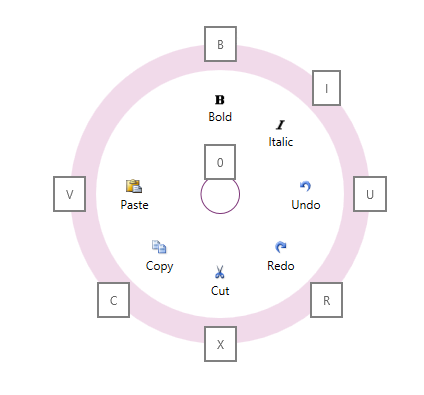
This topic explains how to configure the xamRadialMenu ™ items’ key tips.
The following topics are prerequisites to understanding this topic:
This topic contains the following sections:
Similar to tooltips, Key tips are visual element which show the user one or more characters available to the user for activating a particular xamRadialMenu item. Use the Alt key to toggle the key tips’ Visible/Hidden state.
When visible, the key tips appear in the outer ring for each item along with a center adjacent key tip displaying the number "0" by default. The key tips for the items may be explicitly specified or can be Auto-Generated. Pressing the key tip of any item with Sub-Items displays the child items (as they would be when one clicked the outer ring button for that item) followed by a display of the child item’s key tips.
Pressing the escape key when key tips are visible will hide them. Also, pressing a navigation key or keyboard arrow key (e.g. up, down, left, right, home, end, tab) with key tips visible dismisses the key tips and enters the keyboard navigation mode.
The following screenshot shows the xamRadialMenu displaying key tips:
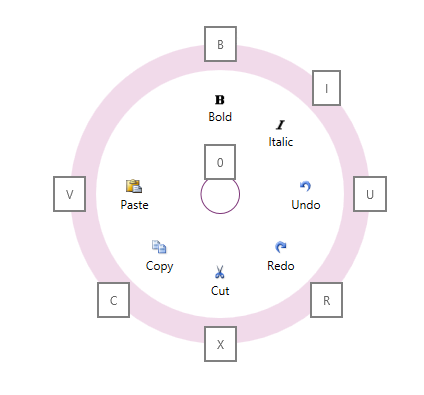
The following table explains briefly the main configurable aspects of the xamRadialMenu control’s key tips.
The following topics provide additional information related to this topic.