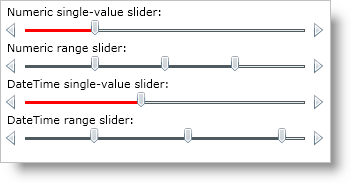
In order for your end users to interact with the xamSlider™ controls, you must add a thumb that they can drag. The type of thumb you use will depend on the type of slider you are using. For example, if you are using xamNumericRangeSlider™ or xamNumericSlider™, you must use xamSliderNumericThumb objects. On the other hand, if you are using xamDateTimeRangeSlider™ or xamDateTimeSlider™, you must use the xamSliderDateTimeThumb objects. The two types of thumbs are not interchangeable; however, they both share these commonly used properties (in addition to properties inherited from the Control class):
The range sliders will not add a default thumb for you; therefore, you must add the thumbs to the range slider’s Thumbs collection. However, the single-value sliders will create a default thumb for you; therefore, you only need to the set a single-value slider’s Thumb property if you want to modify the thumb’s properties.
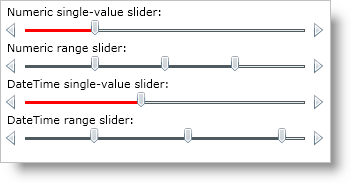
The following example code demonstrates adding and setting thumb properties.
In XAML:
<StackPanel>
<!--Numeric single-value slider-->
<TextBlock Text="Numeric single-value slider:" />
<ig:XamNumericSlider
Name="xamNumericSlider1"
MinValue="0"
MaxValue="100">
<ig:XamNumericSlider.Thumb>
<ig:XamSliderNumericThumb TrackFillBrush="Red" Value="25" />
</ig:XamNumericSlider.Thumb>
</ig:XamNumericSlider >
<!--Numeric range slider-->
<TextBlock Text="Numeric range slider:" />
<ig:XamNumericRangeSlider
Name="xamNumericRangeSlider1"
MinValue="0"
MaxValue="100">
<!--You do not have declare tags for the slider's Thumbs collection-->
<ig:XamSliderNumericThumb InteractionMode="Free" Value="25" />
<ig:XamSliderNumericThumb InteractionMode="Lock" Value="50" />
<ig:XamSliderNumericThumb InteractionMode="Push" Value="75" />
</ig:XamNumericRangeSlider>
<!--DateTime single-value slider-->
<TextBlock Text="DateTime single-value slider:" />
<ig:XamDateTimeSlider
Name="xamDateTimeSlider1"
MinValue="1/1/2009"
MaxValue="12/31/2009">
<ig:XamDateTimeSlider.Thumb>
<ig:XamSliderDateTimeThumb TrackFillBrush="Red" Value="6/1/2009" />
</ig:XamDateTimeSlider.Thumb>
</ig:XamDateTimeSlider>
<!--DateTime range slider-->
<TextBlock Text="DateTime range slider:" />
<ig:XamDateTimeRangeSlider
Name="xamDateTimeRangeSlider1"
MinValue="1/1/2009"
MaxValue="12/31/2009">
<!--You do not have declare tags for the slider's Thumbs collection-->
<ig:XamSliderDateTimeThumb InteractionMode="Free" Value="4/1/2009" />
<ig:XamSliderDateTimeThumb InteractionMode="Lock" Value="8/1/2009"/>
<ig:XamSliderDateTimeThumb InteractionMode="Push" Value="12/1/2009" />
</ig:XamDateTimeRangeSlider>
</StackPanel>
In Visual Basic:
Imports Infragistics.Controls.Interactions Imports Infragistics ... 'Numeric single-value slider Dim numericThumb As New XamSliderNumericThumb() numericThumb.TrackFillBrush = New SolidColorBrush(Colors.Red) numericThumb.Value = 25 Me.xamNumericSlider1.Thumb = numericThumb 'Numeric range slider Dim numericRangeThumb1 As New XamSliderNumericThumb() numericRangeThumb1.InteractionMode = SliderThumbInteractionMode.Free numericRangeThumb1.Value = 25 Dim numericRangeThumb2 As New XamSliderNumericThumb() numericRangeThumb2.InteractionMode = SliderThumbInteractionMode.Lock numericRangeThumb2.Value = 50 Dim numericRangeThumb3 As New XamSliderNumericThumb() numericRangeThumb3.InteractionMode = SliderThumbInteractionMode.Push numericRangeThumb3.Value = 75 Me.xamNumericRangeSlider1.Thumbs.Add(numericRangeThumb1) Me.xamNumericRangeSlider1.Thumbs.Add(numericRangeThumb2) Me.xamNumericRangeSlider1.Thumbs.Add(numericRangeThumb3) 'DateTime single-value slider Dim datetimeThumb As New XamSliderDateTimeThumb() datetimeThumb.TrackFillBrush = new SolidColorBrush(Colors.Red) datetimeThumb.Value = New DateTime(2009, 6, 1) Me.xamDateTimeSlider1.Thumb = datetimeThumb 'DateTime range slider Dim datetimeRangeThumb1 As New XamSliderDateTimeThumb() datetimeRangeThumb1.InteractionMode = SliderThumbInteractionMode.Free datetimeRangeThumb1.Value = New DateTime(2009, 4, 1) Dim datetimeRangeThumb2 As New XamSliderDateTimeThumb() datetimeRangeThumb2.InteractionMode = SliderThumbInteractionMode.Lock datetimeRangeThumb2.Value = New DateTime(2009, 8, 1) Dim datetimeRangeThumb3 As New XamSliderDateTimeThumb() datetimeRangeThumb3.InteractionMode = SliderThumbInteractionMode.Push datetimeRangeThumb3.Value = New DateTime(2009, 12, 1) Me.xamDateTimeRangeSlider1.Thumbs.Add(datetimeRangeThumb1) Me.xamDateTimeRangeSlider1.Thumbs.Add(datetimeRangeThumb2) Me.xamDateTimeRangeSlider1.Thumbs.Add(datetimeRangeThumb3) ...
In C#:
using Infragistics.Controls.Interactions;
using Infragistics;
...
//Numeric single-value slider
xamSliderNumericThumb numericThumb = new XamSliderNumericThumb
{
TrackFillBrush = new SolidColorBrush(Colors.Red),
Value = 25
};
this.xamNumericSlider1.Thumb = numericThumb;
//Numeric range slider
xamSliderNumericThumb numericRangeThumb1 = new XamSliderNumericThumb
{
InteractionMode = SliderThumbInteractionMode.Free,
Value = 25
};
xamSliderNumericThumb numericRangeThumb2 = new XamSliderNumericThumb
{
InteractionMode = SliderThumbInteractionMode.Lock,
Value = 50
};
xamSliderNumericThumb numericRangeThumb3 = new XamSliderNumericThumb
{
InteractionMode = SliderThumbInteractionMode.Push,
Value = 75
};
this.xamNumericRangeSlider1.Thumbs.Add(numericRangeThumb1);
this.xamNumericRangeSlider1.Thumbs.Add(numericRangeThumb2);
this.xamNumericRangeSlider1.Thumbs.Add(numericRangeThumb3);
//DateTime single-value slider
xamSliderDateTimeThumb datetimeThumb = new XamSliderDateTimeThumb
{
TrackFillBrush = new SolidColorBrush(Colors.Red),
Value = new DateTime(2009, 6, 1)
};
this.xamDateTimeSlider1.Thumb = datetimeThumb;
//DateTime range slider
xamSliderDateTimeThumb datetimeRangeThumb1 = new XamSliderDateTimeThumb
{
InteractionMode = SliderThumbInteractionMode.Free,
Value = new DateTime(2009, 4, 1)
};
xamSliderDateTimeThumb datetimeRangeThumb2 = new XamSliderDateTimeThumb
{
InteractionMode = SliderThumbInteractionMode.Lock,
Value = new DateTime(2009, 8, 1)
};
xamSliderDateTimeThumb datetimeRangeThumb3 = new XamSliderDateTimeThumb
{
InteractionMode = SliderThumbInteractionMode.Push,
Value = new DateTime(2009, 12, 1)
};
this.xamDateTimeRangeSlider1.Thumbs.Add(datetimeRangeThumb1);
this.xamDateTimeRangeSlider1.Thumbs.Add(datetimeRangeThumb2);
this.xamDateTimeRangeSlider1.Thumbs.Add(datetimeRangeThumb3);
...