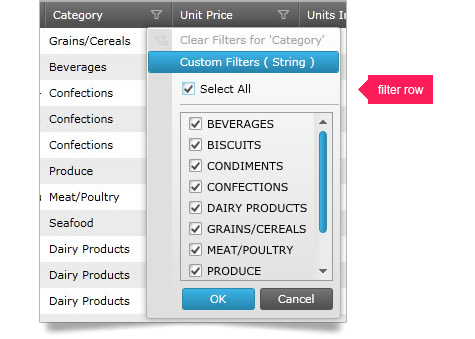WPF Grid
No WPF grid control is faster than xamGrid™ when performing common business usage scenarios. It’s an editable, hierarchical data grid control designed for high performance and 100s of 1000s of rows!
WPF 샘플 다운로드
Copy/Paste Helper Methods
Get additional functionality for copying and pasting data within in the grid.
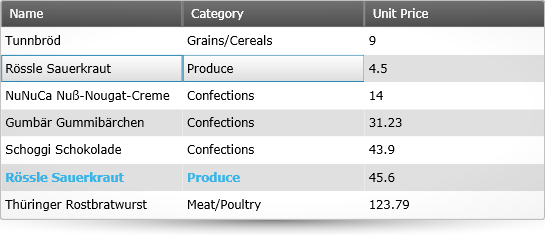
Custom Filter Dialog
Enable end users to drill down to exactly what they need using complex filters on data within a column.
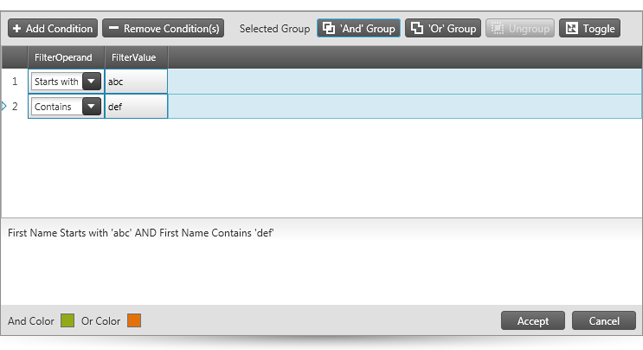
DateTimeColumn Column
Users can type or choose from a calendar view a valid date and time.
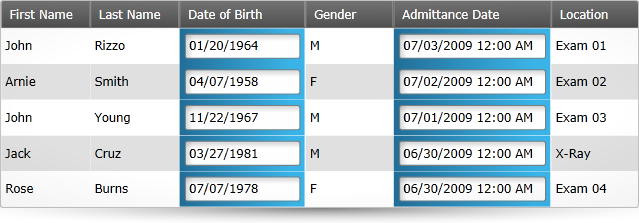
Implicit Data Templates
Apply different visual representation of data types in cells using Implicit Data Templates .
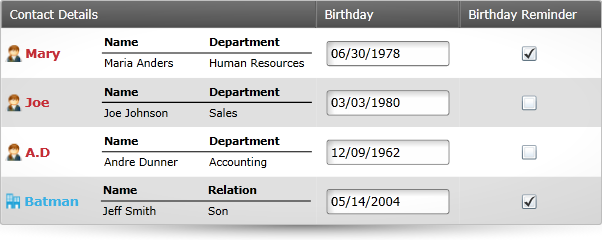
MultiColumnComboEditor Column
Users can edit the cell value of the Grid control by selecting a value from a pre-populated drop-down list of items.
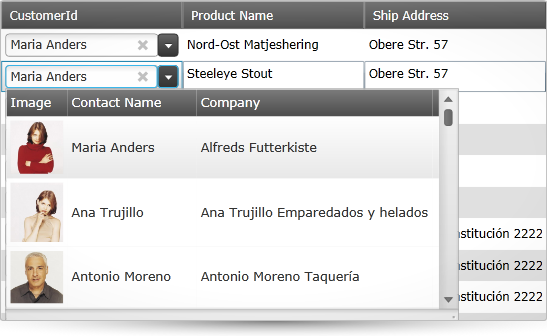
Sparkline Column
Display a sparkline chart inside a grid cell.

Hierarchical WPF Data Grid
Display complex business data with master/detail data relationships and different column layouts at each level.
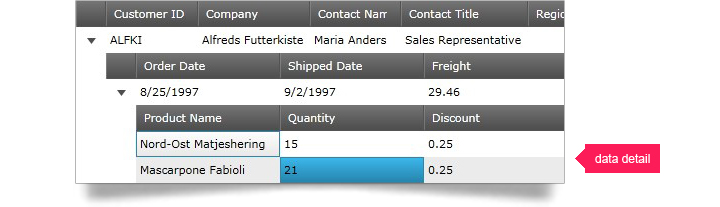
High Performance
Data and UI virtualization make this WPF grid control lightweight and fast when handling large amounts of data.
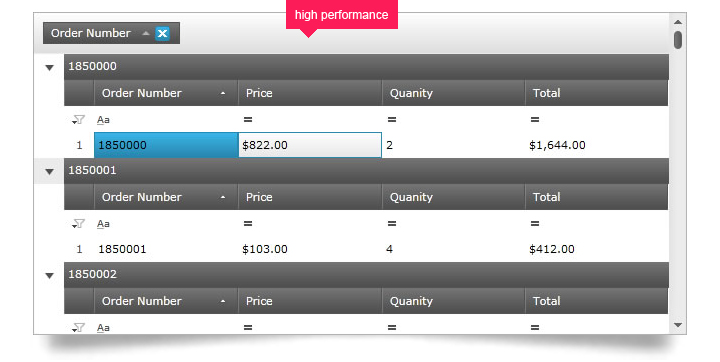
An Excel-Style User Experience
Fixing columns in place, resizing and auto-sizing columns, grouping rows, a dropdown filtering menu from column headers and conditional formatting on cells to help users visualize values deliver an Excel-style user experience.
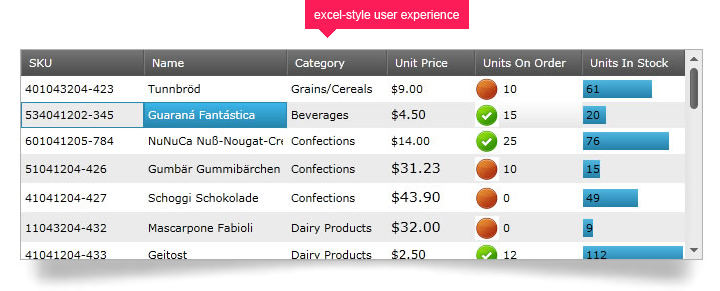
Completely Editable
The WPF data grid is ideal for data entry applications with its inline editing ability, add new row, and events for the create, read, update and delete operations.
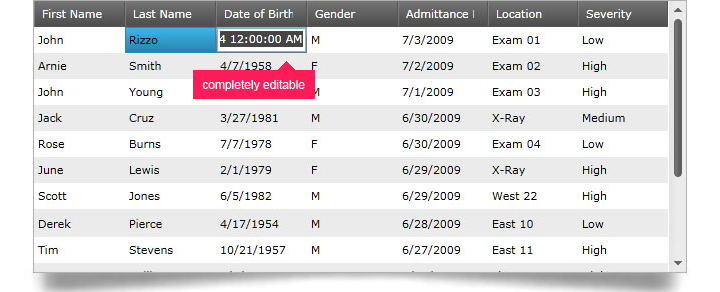
Row Summaries
Users can select calculations from a dropdown on each column to have them applied to all rows, and you can add your own custom calculations.
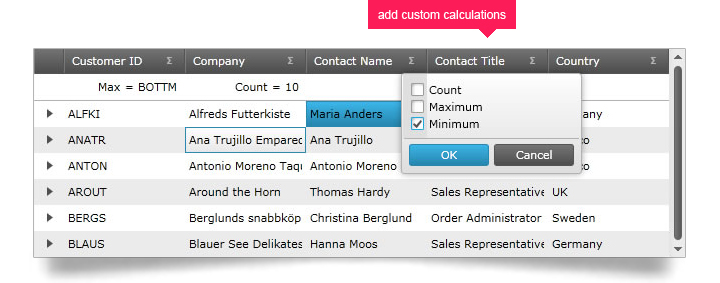
Sorting & Grouping
Sort by single or multiple data columns, and group columns in the same way you would in Microsoft Outlook.
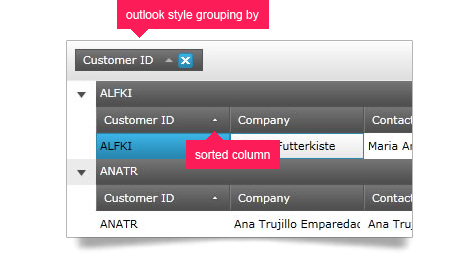
Clipboard Support
Copy data from Grid, and paste it into another Grid or even a Microsoft Excel® spreadsheet.
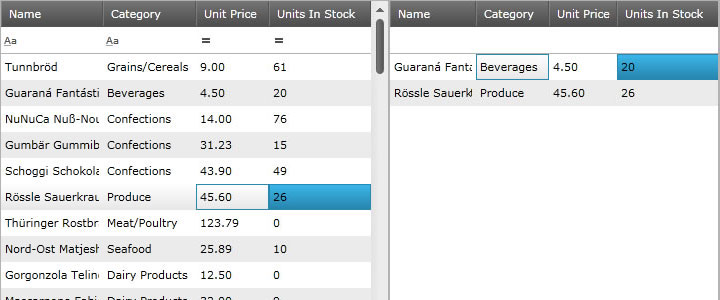
Paging
Supports paging for better handling of a large number of records.
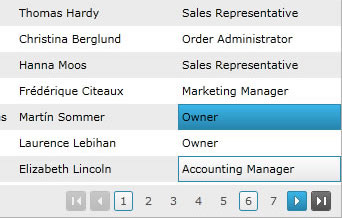
Filter Row
Allows your end users to filter the data that is contained within the grid. Using this feature, your end users can view a subset of data in a more manageable way which helps them locate their required data.